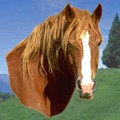Yesterday the power blinked out 3 times, there was no storm going on so I don't think it was a surge or anything, just some transformers blowing out. Anyway, after the first or second time my dad complains about the internet being out, but the cable modem is showing everything's ok, and my access is fine on my computer. So I jump in go through all the stuff, and it jsut seems to get stranger the further I go.
Network card diagnostics say the card is working fine, device manager says there's no conflicts. I unistalled and reinstalled the driver, I've updated the driver, I taken out the network card and put it back in again. I've changed cables, reset my router, uninstalled and reinstalled TCPIP, reset the bugger a million times by now. No dice.
And now to explain the strange part. I turned off dhcp and manually set the ip, gateway and dns servers, and upon doing this I can sucessfully ping the router, but not my computer. I can ping his computer fine, I can even access shared folders on his computer over the network. But his computer can't seem to access anything other than the router.
Any ideas?
Archived topic from Iceteks, old topic ID:2388, old post ID:20169
strange network problem
- manadren_it
- Posts: 1810
- Joined: Wed Jan 01, 2003 6:48 pm
- Red Squirrel
- Posts: 29233
- Joined: Wed Dec 18, 2002 12:14 am
- Location: Northern Ontario
- Contact:
strange network problem
Hmm that is odd. I just need to clarify this: So your computer can access his, and the router, but his can't access yours? Does the internet work for both?
Archived topic from Iceteks, old topic ID:2388, old post ID:20174
Archived topic from Iceteks, old topic ID:2388, old post ID:20174
Honk if you love Jesus, text if you want to meet Him!
- manadren_it
- Posts: 1810
- Joined: Wed Jan 01, 2003 6:48 pm
strange network problem
Actually I did an fdisk and reinstall and it's [mostly] workng ok now. He's got his internet access back, that's what counts I suppose. I guess somone the netowrking components of windows got messed up. Now it's just a matter of [ugh] reinstalling everything, but I'll do that tommorrow.
The issue was that I could ping his computer and access shared folders, and his computer could ping the router, but his computer could not sucesfully ping anything other than the router, within the home network or out on the internet.
Archived topic from Iceteks, old topic ID:2388, old post ID:20193
The issue was that I could ping his computer and access shared folders, and his computer could ping the router, but his computer could not sucesfully ping anything other than the router, within the home network or out on the internet.
Archived topic from Iceteks, old topic ID:2388, old post ID:20193
- rovingcowboy
- Posts: 1504
- Joined: Wed Dec 18, 2002 10:14 pm
strange network problem
might be the sub domain number was messed up? a file like that would more then likely be the one to be messed up, and that was a system file.
win Me Nt Xp i think all have system restore. that will restore all the system files and only the system files back to a good version, you should have used it before the fdisk.
you should also get a cdrw burner and back up the entire system after you get it set up and running with all the updates and stuff. it might take you about 20 cdroms (but join the club.) i got them sitting all over the place. it makes it a lot easier when you can just stick in a cdrom and unzip the windows folder to the c drive and overwrite all the files on the cdrive.
that is all the files but the 4 or 5 that ms wont let you copy to the cdrom in the first place. but those you can get from the orginal set up cdrom.
you can also look for " Barts PE Builder " it is a winxp setup cdrom building program and you can make a set up cdrom for winxp with it then you will have one for your exact system.
then of course there is also the Ghost program that makes a copy of your hd on another hd. so you can back up your system in minutes. and reinstal it in minutes, they use that program on all the computers at thescreensavers.
ahh the days of reinstalling windows such memories,
(i need them like i need a ton of bricks).
Archived topic from Iceteks, old topic ID:2388, old post ID:20203
win Me Nt Xp i think all have system restore. that will restore all the system files and only the system files back to a good version, you should have used it before the fdisk.
you should also get a cdrw burner and back up the entire system after you get it set up and running with all the updates and stuff. it might take you about 20 cdroms (but join the club.) i got them sitting all over the place. it makes it a lot easier when you can just stick in a cdrom and unzip the windows folder to the c drive and overwrite all the files on the cdrive.
that is all the files but the 4 or 5 that ms wont let you copy to the cdrom in the first place. but those you can get from the orginal set up cdrom.
you can also look for " Barts PE Builder " it is a winxp setup cdrom building program and you can make a set up cdrom for winxp with it then you will have one for your exact system.
then of course there is also the Ghost program that makes a copy of your hd on another hd. so you can back up your system in minutes. and reinstal it in minutes, they use that program on all the computers at thescreensavers.
ahh the days of reinstalling windows such memories,
(i need them like i need a ton of bricks).
Archived topic from Iceteks, old topic ID:2388, old post ID:20203
roving cowboy/ keith