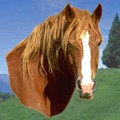hey red the new cheiftech case i have has the fan on the remove side door. they just used a long bit of wire and plugged it in to the power plug for the hard drives it is not on a sensor but it is working all the time.

your right on how cool it can be by adding one fan.
but also right on how much noise it makes


did you forget to look at the post or did you loose the one i did on pc411 about the why to cool your case.?

well here it is in short again.
take your case and take all the sides and top and front off the metal unit frame.
now on the frame look for any holes in the top, bottom, and side.
now take your handy dandy duct tape and cover them up.
now look for any holes on the back that do not have a fan in front of them. and tape them up also.
now look on the front of the case in the lower half of the case look at all the holes and LEAVE THEM THERE that is the only place you should have air coming in at. unless you have a fan on the side or bottom of the case then you can bring air in there also.
the air will find its way in around the small slots around the cdrom drives so that is fine.
but you need to have more air going out the back through the power supply and just beside the amd cpu to keep it cool.
as a matter of fact amd's seem to be cooler when there are more fans on the back of the computer then the front.
doing all that will make a nice straight wind tunnel out of your computer making cool in the front and out the back
you seem to forget that and you also posted the same type of thing in the article you did. but you also forgot about the cooled clay tile you had it sitting on.
what happend did you just think that stuff did not work.
 Archived topic from Iceteks, old topic ID:876, old post ID:7782
Archived topic from Iceteks, old topic ID:876, old post ID:7782