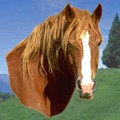When I try to exit Explorer in Windows ME, I get this error message: "Explorer has caused an error in KERNEL32.DLL. Explorer will now close. If you continue to experience problems, try restarting your computer."
Then everything freezes. Any ideas what the problem could or how to solve it?
Go easy on me guys, I'm no computer genius! I'm running an anti-virus program, but so far it hasn't found anything.
-MDW
Archived topic from Iceteks, old topic ID:2484, old post ID:20861
Explorer has caused an error...
- rovingcowboy
- Posts: 1504
- Joined: Wed Dec 18, 2002 10:14 pm
Explorer has caused an error...
something is still trying to run when explorer is trying to close.
that is crashing the kern.32.
you need to find the program i tweak u it is or was a freeware program.
but it has a check box to tell every thing to close and it will also close all hung programs.
you can also tweak other things with it.
you also need to get a registry cleaner, to clean your registry,
ok you said take it easy,
1, registry is the same thing as the index page in a book, it lists all the chapters in the book, well the registry lists all the programs and files in the computer.
you need to clean it because every time you add or remove programs they might not remove their address in the registry. the more that does that the more messed up it gets and thing depend on that being correct.
and when you make files as in notepad or word and then delete them after you dont need them anymore? they too can leave their address in the reg.. mess it up farther.
2.
you need to run scandisk ever day on windows Me you should set it up to run by its self in the task scheduler,
3.
you need to defragment the computer about once a week if your doing a lot of installing and uninstalling of programs..
think of defragmenting like this... your computer hard drive is the sky, your software loaded on it is the flock of ducks flying in the sky, you turning on your computer is the hunter with his goose gun that when fired scatters the flock,
when the flock regathers its self and get back in order it is defragmenting.
4.
you need to go to windows update site and update your computer it should be done once a month to make sure all ms files are updated. if you do that then go there and find something in your already installed history and reinstall it that might replace any missing files.
5.
last but not needed to be done last is go to the control panel and open the adremove programs panel scroll down the list to find IE 6 select that then click on the remove button it will pop up a panel that has remove , repair , modify choices on, pick repair, and click ok. you will need to be online for that incase it needs to go to ms to get a file..
hope that works. for you.
Archived topic from Iceteks, old topic ID:2484, old post ID:20862
that is crashing the kern.32.
you need to find the program i tweak u it is or was a freeware program.
but it has a check box to tell every thing to close and it will also close all hung programs.
you can also tweak other things with it.
you also need to get a registry cleaner, to clean your registry,
ok you said take it easy,
1, registry is the same thing as the index page in a book, it lists all the chapters in the book, well the registry lists all the programs and files in the computer.
you need to clean it because every time you add or remove programs they might not remove their address in the registry. the more that does that the more messed up it gets and thing depend on that being correct.
and when you make files as in notepad or word and then delete them after you dont need them anymore? they too can leave their address in the reg.. mess it up farther.
2.
you need to run scandisk ever day on windows Me you should set it up to run by its self in the task scheduler,
3.
you need to defragment the computer about once a week if your doing a lot of installing and uninstalling of programs..
think of defragmenting like this... your computer hard drive is the sky, your software loaded on it is the flock of ducks flying in the sky, you turning on your computer is the hunter with his goose gun that when fired scatters the flock,
when the flock regathers its self and get back in order it is defragmenting.
4.
you need to go to windows update site and update your computer it should be done once a month to make sure all ms files are updated. if you do that then go there and find something in your already installed history and reinstall it that might replace any missing files.
5.
last but not needed to be done last is go to the control panel and open the adremove programs panel scroll down the list to find IE 6 select that then click on the remove button it will pop up a panel that has remove , repair , modify choices on, pick repair, and click ok. you will need to be online for that incase it needs to go to ms to get a file..
hope that works. for you.
Archived topic from Iceteks, old topic ID:2484, old post ID:20862
roving cowboy/ keith